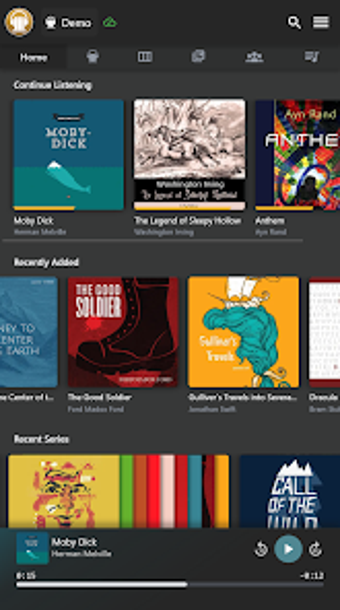A free self-hosted audiobook app
Audiobookshelf is a mobile app helps you stream, organize, and manage your own DRM-free audiobooks without relying on third-party platforms. It’s built for self-hosted libraries and supports playback customization, metadata editing, and clean device syncing. Its clutter-free design makes listening and managing your content a smooth experience across desktop and mobile browsers.
It’s ideal for collectors who want full control over their library and listening habits. Whether you’re tracking series, adjusting speed, or keeping things private, this tool offers all the essentials—without ads or subscriptions.
A smooth and personal audiobook experience
Audiobookshelf focuses on control and convenience. You can import nearly any audiobook format, organize them by author, series, or title, and stream or download for offline use. Playback is seamless, with speed toggles, skip controls, and a built-in sleep timer. It also supports multiple libraries and custom themes, making it a flexible choice for anyone managing a large collection without the clutter of commercial audiobook apps.
The interface is minimal and modern, designed to keep things easy to navigate. While a few icons may confuse new users at first, the overall layout keeps things intuitive. Library filters and a snappy search feature make browsing large collections manageable. Although shelf customization is limited, the app does a good job of making essential features easy to access and use. It balances simplicity with just enough depth for more advanced listeners.
In terms of performance, Audiobookshelf handles most tasks smoothly. Large libraries load quickly and playback runs consistently, even during longer or more intensive chapters. Offline support works well for mobile users, and battery use is generally efficient. Some users have mentioned minor stutters or faster battery drain on certain devices, but these cases are rare. Its lightweight design is great for both phones and desktops.
A great tool for audiobook collectors
Audiobookshelf is a strong choice for anyone building or managing a personal audiobook library. It skips flashy extras like cloud sync in favor of privacy, control, and stability. Despite the lack of advanced tagging tools, its clean design and self-hosted flexibility make it ideal for users who want full ownership of their content. For those tired of DRM limits or monthly fees, this app offers a refreshingly simple and empowering alternative.